Ninacho maanisha ni kuwa unauwezo wa kutumia window 7 na window 8 kwenye computer moja au window xp na window vista katika computer moja;
Ila kwa leo nitaonesha jinsia gani unaweza kuweka pamoja operating sytem mbili kwa wakati mmoja.
Kumbika window 8 inahitaji computer yenye tabia ifuatayo;
1GHZ ram or faster
1 gb ram or more
16GB space available in 32bit na 20gb available space in 64bit
Direct x 9 and device with Wddm Or more
PARTITION,
Alternatively, you can click Start, right click Computer > click Manage > click Disk Management.
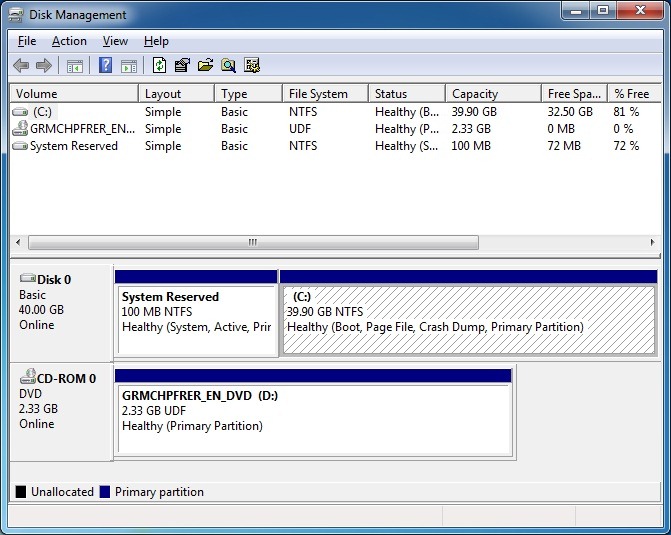
Kama picha ioneshavyo hiyo ndio njia pekee na usalama ya kugawanya nafasi ndani ya hard disk
Mgawanyo wa nafasi ndani ya hard disk ni hatua pekee inayokuwezesha kuweka operating system mbili ndani ya hard disk moja ili kuzuia utofauti kati na mvurugano wa setting za zamani na setting mpya.

unatakiwa ku SHRINK VOLUME ili kuweza kupata ujazo mpya wa nafasi unnlocated disk au new volume

njia hii inayo fuatia inakuwezesha kuchagua nafasi utakayoitaji kuitumia
.
.
After inserting the Windows 8 disc, restart your computer and boot from the DVD.
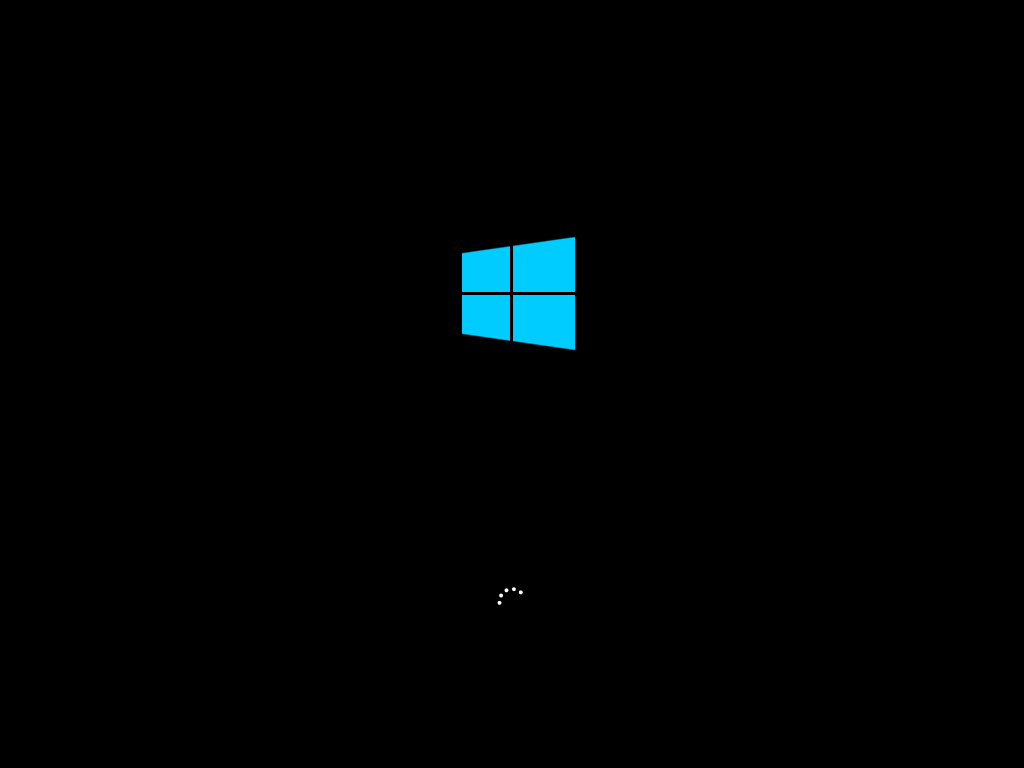

hii stage inahitaji kuingizwa kwa ya usajili ili computer yako iendele kuboot
kubali the End User License agreement and BOFYA Next
Bofya Custom install Windows only (advanced)
Chagua partition uliyotengeneza na BOFYA Next. Na utakutana na chaguo la Formatting the drive and creating additional partition’s.
Wait while Windows 8 installs. Installation time can vary depending on the speed of your disk, processor and the amount of installed memory.
Baada ya installation kumalizika, Bofya Restart now or wait on Windows 8 to do it.
Windows 8 will boot for the first time, a series of action will take place such as:
- Setup is updating your registry
Windows 8 will prompt you to choose the operating system you want to boot into. Select Windows 8 of course, since we are not finished configuring it.
Additional task to complete include:
- Getting devices ready
Additional task to complete include:
- Getting system ready
- Restarting PC
After the restart is complete, you will see the following screen:



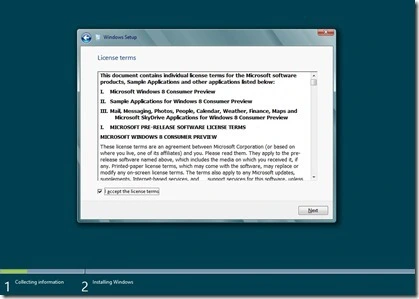


![Windows-XP-Professional-2012-03-04-1[29] Windows-XP-Professional-2012-03-04-1[29]](http://techingiteasy.files.wordpress.com/2012/03/windows-xp-professional-2012-03-04-129_thumb.jpg?w=426&h=320)
![Windows-XP-Professional-2012-03-04-1[9] Windows-XP-Professional-2012-03-04-1[9]](http://techingiteasy.files.wordpress.com/2012/03/windows-xp-professional-2012-03-04-19_thumb.jpg?w=406&h=306)
![Windows-XP-Professional-2012-03-04-1[37] Windows-XP-Professional-2012-03-04-1[37]](http://techingiteasy.files.wordpress.com/2012/03/windows-xp-professional-2012-03-04-137_thumb.jpg?w=408&h=307)

![Windows-XP-Professional-2012-03-04-1[26] Windows-XP-Professional-2012-03-04-1[26]](http://techingiteasy.files.wordpress.com/2012/03/windows-xp-professional-2012-03-04-126_thumb.jpg?w=411&h=309)

![Windows-XP-Professional-2012-03-04-1[13] Windows-XP-Professional-2012-03-04-1[13]](http://techingiteasy.files.wordpress.com/2012/03/windows-xp-professional-2012-03-04-113_thumb.jpg?w=418&h=314)
![Windows-XP-Professional-2012-03-04-1[20] Windows-XP-Professional-2012-03-04-1[20]](http://techingiteasy.files.wordpress.com/2012/03/windows-xp-professional-2012-03-04-120_thumb.jpg?w=416&h=313)
![Windows-XP-Professional-2012-03-04-1[12] Windows-XP-Professional-2012-03-04-1[12]](http://techingiteasy.files.wordpress.com/2012/03/windows-xp-professional-2012-03-04-112_thumb.jpg?w=414&h=312)
![Windows-XP-Professional-2012-03-04-1[27] Windows-XP-Professional-2012-03-04-1[27]](http://techingiteasy.files.wordpress.com/2012/03/windows-xp-professional-2012-03-04-127_thumb.jpg?w=417&h=314)
![Windows-XP-Professional-2012-03-04-1[4] Windows-XP-Professional-2012-03-04-1[4]](http://techingiteasy.files.wordpress.com/2012/03/windows-xp-professional-2012-03-04-14_thumb.jpg?w=418&h=314)
![Windows-XP-Professional-2012-03-04-1[36] Windows-XP-Professional-2012-03-04-1[36]](http://techingiteasy.files.wordpress.com/2012/03/windows-xp-professional-2012-03-04-136_thumb.jpg?w=422&h=318)
No comments:
Post a Comment